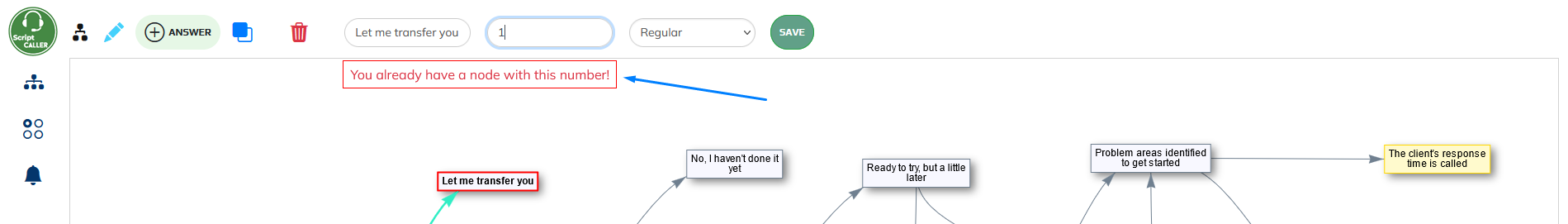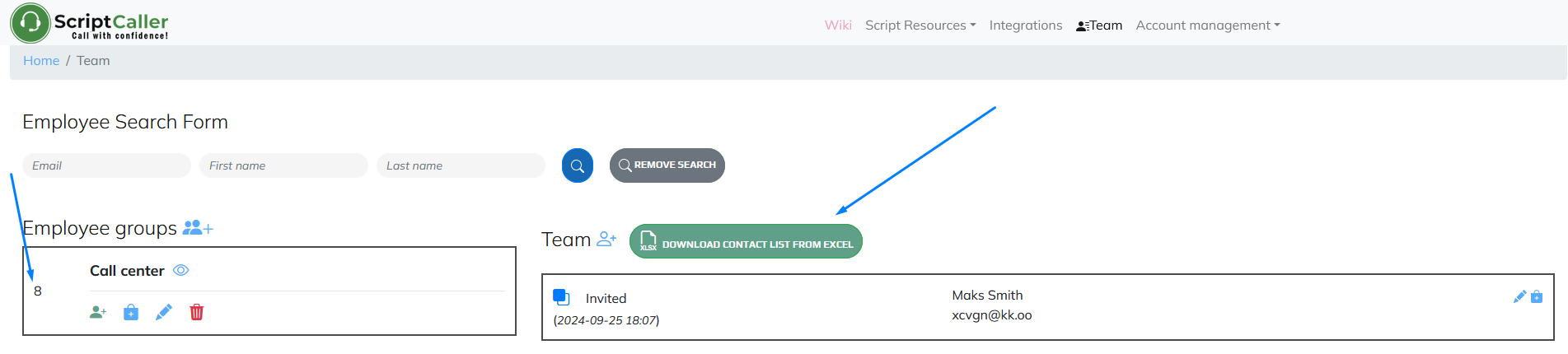Let’s begin with the features we have already rolled out that our clients can take advantage of when creating sales scripts and using the service:
1. We have added an automatic check for node number availability in the script editor during editing. You will no longer have to deal with delayed notifications that the number is already taken, and you won't need to repeat the process. As soon as you enter the node number (letters or digits), the system immediately analyzes the data and informs you in advance if the number is already in use.
2. In the "Employees" section, the ability to import employees from an Excel file (.xls, .xlsx) is now available. Download the sample import file and fill it with your data. If you have employee groups and want to immediately place new employees in the appropriate group to automatically apply the group’s permissions, simply specify the corresponding group identifier for each employee in the file. You can find the identifier to the left of the group name.
When filling out the table, please provide the following fields:
- Employee email (Required);
- Employee first name (Required);
- Employee last name (Optional);
- Password for logging into the service (Required);
- Group number the employee should belong to (Optional).
Please remember, if you import employees without specifying a group, they will be created with empty permissions and will not have any capabilities. You will need to manually assign access rights to various sections of the service.